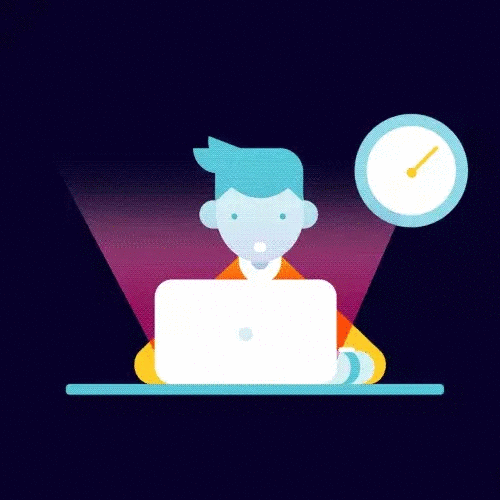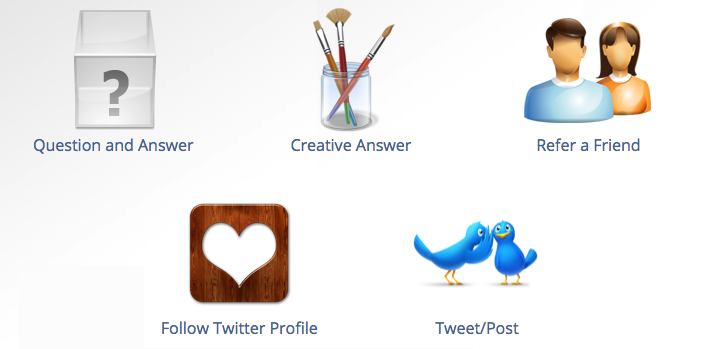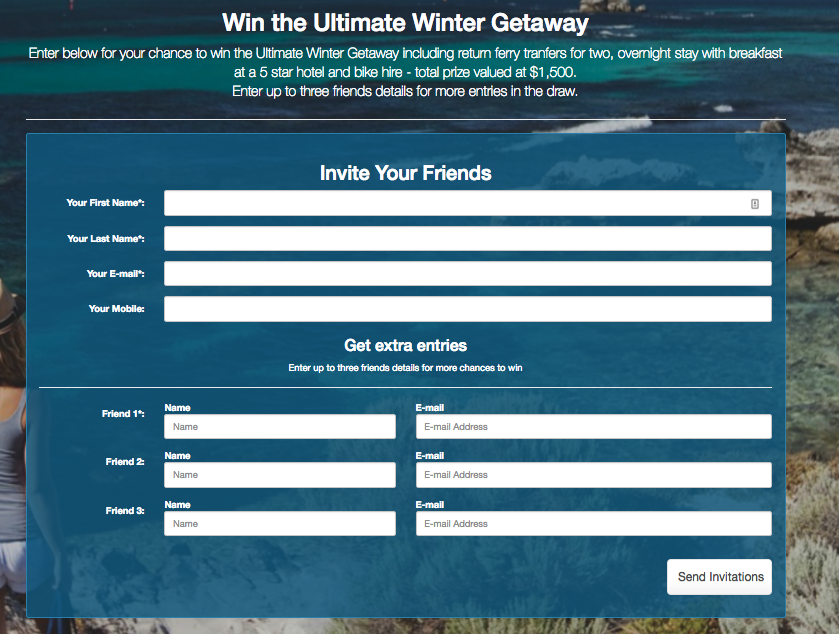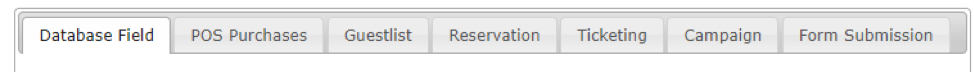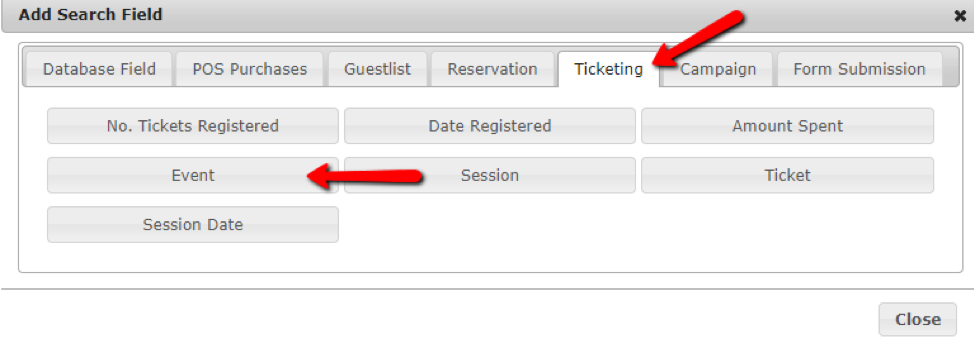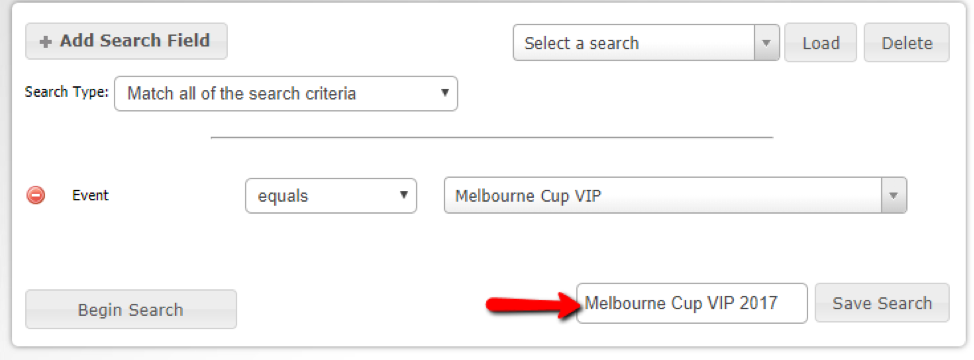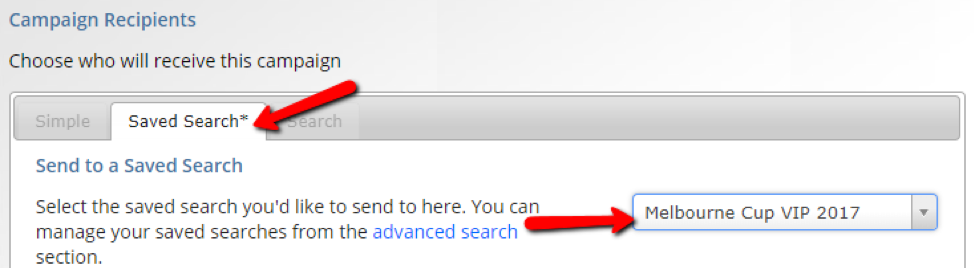With the advancement of technology comes big change to people’s daily lives; and in turn, their habits. Because of these advancements, patrons are always on the move, they’ve got everything they need at their fingertips, their time is important and they typically don’t allocate too much of it to what you have to say. Thus, it’s critical to make sure you’re sending your message to the right people.
Marketing isn’t always about blanket sending your message to your entire database. Getting the right eyes on your marketing, is more valuable than getting many eyes on your marketing. This is true because if you are continuously promoting things that are not relevant to your entire database, people get annoyed. Once irritated, contacts will either stop opening your emails, unsubscribe, or report your emails as spam. Honing in on the right segment of your database will allow you to speak to the most interested contacts about what you’re promoting. Having those eyes on your campaign is going to be wildly more successful..
What you send, when you send it and who you send it to makes a difference. If you want to improve they way you market, you need to focus on the content of your campaign. Who is this promotion going to benefit? Once you have determined the “Who” create your campaign in a way that will relate to those patrons. Email may not be the best method of communication, so knowing your target audience is critical. After you’ve built your campaign (and tested it) schedule it. Sending a campaign at a strategic time will get you a better response rate. If you’re target market is corporate, send the campaign during contact’s lunch break or commute home. If you’re demographic for the campaign is Uni students, send the campaign early afternoon when they have gotten up. Creating your campaign for a specific group of contacts and tailoring all areas of that campaign specifically to those people will boost your response rate.
In short the way we communicate and who we communicate to has to evolve and adapt if you want to see continuous improvement in your marketing efforts. Sending a blanket email campaign to your entire database as soon as you’ve finished it, is not going to get your the response rate you are wanting for. Putting in a little extra thought and consideration to who it is that you are trying to get into your venue, identifying the method they like to be spoken to, and sending that message out at the optimum time for them, will go a long way.